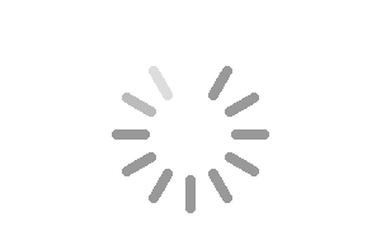 Please Wait
Please Wait
Registration Process:
Please visit http://wealthoffers.
Choose from the drop down option to select Amazon pay e-Gift voucher OR BookMyShow OR Swiggy.
You will receive an OTP on your registered mobile number.
Enter the OTP and click submit
You will receive your opted Gift Voucher on the registered mobile number within 24 to 48 business hours
Also sharing "How to Redeem" steps for the below vouchers:
Swiggy :
Step 1: Log on to Swiggy App
Step 2: Add items to your Cart
Step 3: On the Cart page, enter code in the “Apply Coupon” section.
Step 4: The discount will be applied to your order.
BookMyShow :
Step 1: Login to BookMyShow App
Step 2: Make your booking
Step 3: On the Booking Confirmation Page, Click Unlock Offers or Apply Promo Codes.
Step 4: The discount will be applied on your booking.
Amazon Pay e-Voucher :
Step 1: Log on to your Amazon account
Step 2: Under profile option, click on Amazon Pay
Step 3: Go to the “Gift Card” section, paste the voucher code and click on “Add to Balance”.
Step 4: Your Amazon Pay Balance is now added to your Amazon account.